NAVTTC Free Courses 2025 – Apply Now
NAVTTC Full Form (National Vocational and Technical Training Commission) is a regulatory body for technical education and vocational training in Pakistan. It was founded by its chairman Altaf M. Saleem, in 2005.
Successful Applicants who enroll in and complete the NAVTTC training Course will be able to get jobs not only in Pakistan but also in foreign Countries all over the world. Applicants from all over Pakistan, both males and females, are eligible to apply.
If you want free Training in 2025, follow the procedure suggested by the National Vocational and Training Commission of Pakistan. The courses offered by this program fulfill international standards and have a foreign scope.
Many technical and vocational training-related short courses are also available for teaching and other jobs in Middle East countries, UK, Australia, Canada, EU countries, and China. Educational training courses are available in Math, Physics, Chemistry Education, Biology etc.
| Program Name | Description | Link |
|---|---|---|
| PM Youth Skill Development Program | Government initiative for youth skill training | PM Youth Skill Development Program |
| NAVTTC – Skill Verification Program | Skill verification and certification program | NAVTTC – Skill Verification Program |
| UNICEF Online Courses | Free online courses offered by UNICEF | UNICEF Online Courses |
| Governor Sindh Free IT Course | Free IT courses for youth in Sindh | Governor Sindh Free IT Course |
| TVET Sector Support Program | Technical & Vocational Education and Training | TVET Sector Support Program |
| PITB E-Rozgaar Training Program | Freelancing and digital skills training | PITB E-Rozgaar Training Program |
Here, we will provide you with complete guidance on the NAVTTC Courses, how to register, which programs are available, and eligibility criteria.
About NAVTTC Free Online Courses 2025
| Job Department | NAVTTC (National Vocational & Technical Training Commission) |
| Educations | Matric, Intermediate, Bachelor, Master |
| Age | No age Restriction |
| Positions | Multiple |
| Location | Islamabad |
| Job Type | Contract |
Benefits
- No registration /Admission Fee
- Free Training
- Free of cost Accommodation
- Government Registered Certificate
- Employment Assistance
Documents Required
- Download the online application form and fill it out as per the required
- Attach CNIC Copy (4).
- Attach a passport-size photo (4)
- Attested Education and other degrees (4)
NAVTTC Free Courses List 2025
- Android Application Developers
- Artificial Intelligence
- Computer-Aided Design & Manufacturing (CAD/CAM)
- Graphic Design
- Industrial Automation
- Information Communication Technology
- Instrumentation Technology
- Media Science
- Mobile Phone Technician
- Robotics Technology
- Telecom Technology
- Auto Mechanic
- Automotive Mechatronics
- Automotive Parts Production Machine Operator
- Ceramics
- Electrical Technology
- Electronics Technology
- Fan Manufacturing Technician
- Furniture Technician
- Garment Manufacturing
- Gem and Jewelry Making
- Leather Processing Technologist
- Leather Products Development Expert
- Mechanical Technology
- Mechanical Technology (Machinist)
- Mechatronics Technology
- Plastics Processor
- Precision Instrumentation Technician
- Surgical Instrument Manufacturing Expert
- Textile Wet Processing
- Welder
- Civil Technology
- Construction Technology
- Electrician
- HVACR
- Pipe Fitter
- Auto Electrician
- Chef
- Dyes and Mould Maker
- Electrical Machine Winding Technician
- Entrepreneurship
- Food Processing and Packaging Technician
- Freight Forwarding & Shipping
- Generator Mechanic
- Hair & Beauty Services
- Hand & Machine Embroidery
- Heavy Machine Operator
- Hospitality Expert
- Hotel Management
- Industrial Garments Expert
- Industrial Merchandizer
- Media Developer
- Motorcycle Mechanic
- Offset Printing Machine Operator
- Pharmaceutical Manufacturing Technician
- Post Press Operations – (Packaging)
- Post Press Operations – (Publishing)
- Retail Sales Operations Management
- Satellite Dish Installer
- Shoe Technician
- Tourism Management
- Water Quality Management
- Building Electrician
- Duct Fabricator
- Duct Insulator
- Ductman
- HVAC
- Industrial Electrician
- Pipe Fitter
- Plumber
- Welder
- Building Painter
- Scaffolding
- Shuttering
Paid Courses
| Course Title | Gender | Qualifications | Duration | Total Fee |
|---|---|---|---|---|
| Electrician | Male | Middle | 3 months | Rs.10,000/- |
| Civil Surveyor | Male | Matric | 3 months | Rs.10,000/- |
| Auto Cad | Male | Matric | 3 months | Rs.10,000/- |
| Aluminum Fabricator | Male | Middle | 3 months | Rs.10,000/- |
| Computer Operator | Male/Female | Matric | 3 months | Rs.10,000/- |
| Graphic Designing | Male/Female | Matric | 3 months | Rs.10,000/- |
| Beautician | Female | Middle | 3 months | Rs.10,000/- |
| Plumber | Male | Middle | 3 months | Rs.10,000/- |
| Motor Grader Operator | Male | Middle | 1 month | Rs.16,000/- |
| Crane Operator | Male | Middle | 1 month | Rs.16,000/- |
| Shawal Operator | Male | Middle | 1 month | Rs.16,000/- |
| Excavator Operator | Male | Middle | 1 month | Rs.16,000/- |
| Dozer Operator | Male | Middle | 1 month | Rs.18,000/- |
How to Apply/Login for the NAVTTC Free Courses? (Navttc Login)
The application procedure for this Free training Program is online, Candidates need to fill out the application form as per the requirements. If you already have the account, then just log in; otherwise, follow the steps to create an account.
Welcome to the NAVTTC Online Registration Portal (NSIS NAVTTC)
Our mission is to provide direction, support, and an enabling environment for the public and private sectors to implement training for skills development to enhance social and economic profiles.
For details and Technical Assistance, please call us on our Navttc Toll-Free number 0800-88866 from 8:30 AM to 4:30 PM (Monday – Friday)
Navttc Candidate Registration
Step 1:
Click https://nsis.navttc.gov.pk/sign-in if you are interested in applying.
If you are a New candidate, click on the ‘Candidate’ button at the bottom of the screen.
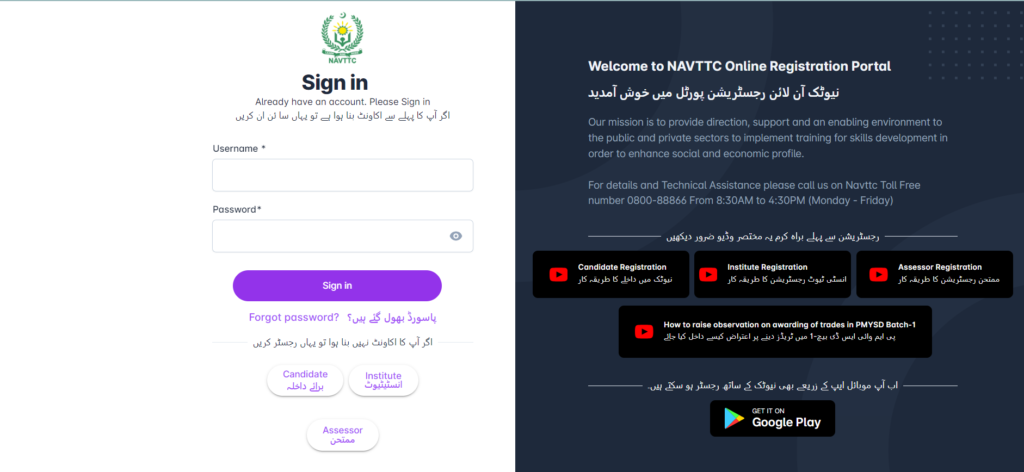
Type your full name, CNIC, passport & mobile number and email address.
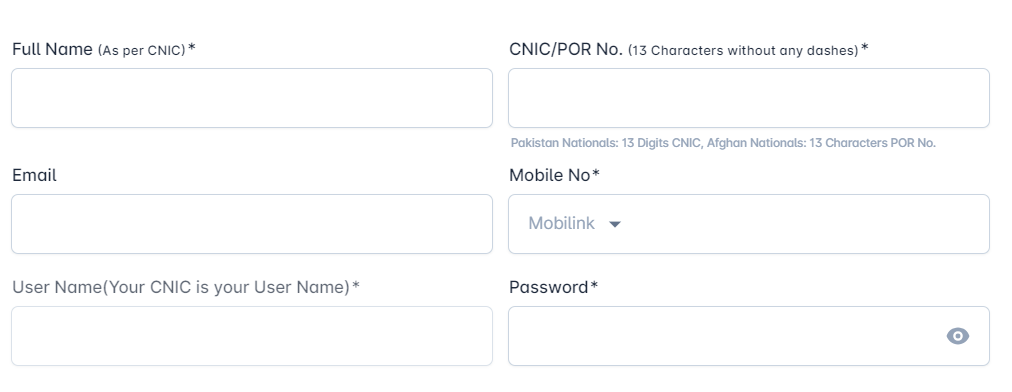
Provide a username and password of your choice and click the ‘Create account’ button.
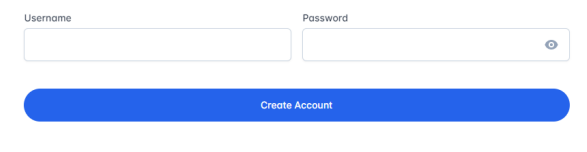
Step 2: Verify Your Account
You will be directed to OTP verification page to activate your account. Type your
username and password. Enter the 4-digit code received on your mobile number & email
address. Click on ‘Verify OTP’ button.

Step 3: Complete Your Profile
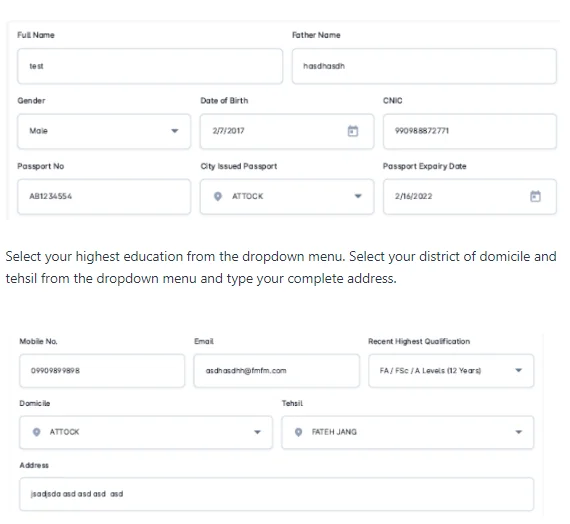
Now you can see that the basic information you provided earlier is automatically filled.
You are only required to fill in the rest of the fields. Enter your father’s full name. Select your gender
from the drop-down menu. Provide your date of birth from the given calendar. Select your
passport’s place of issue and expiry date.
Select your highest education from the drop-down menu. Select your district of domicile and
tehsil from the dropdown menu and type your complete address.
What is your current employment status? Click on the relevant answer. If you are currently
employed overseas, enter the country and employer’s name. Also, type your designation and
monthly salary.
Do you have any disability? Click on Yes or No.
Review your information thoroughly and click on the ‘Update Account’ button.
Step 4: Apply for the Paid Courses (optional)
Click on ‘Generate Challan’ button to download the Challan form. Print the Challan and
deposit the fee in any branch of the National Bank of Pakistan (NBP). Please note that your
application will not be accepted without submitting a fee.
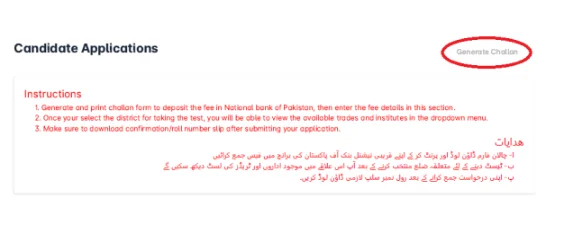

After submitting the registration fee, type your username and password to log in to your account.
Enter your Challan number and date of fee submission.
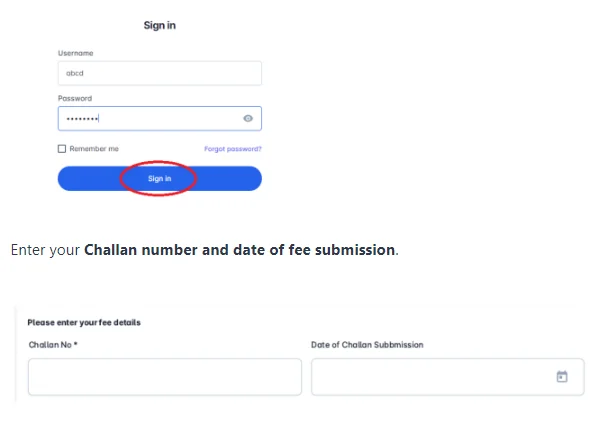
Select the district where you want to take the test. After selecting the district, you will be able
to see the available trades and assessment centers in your desired area. Select the assessment
center and trade from the drop-down menu. Select the exam date and test center and click on
‘Submit’ button after reviewing your filled information thoroughly.
Step 6:
Once your application is submitted, please click on ‘Dashboard’ on the left side of your
screen where you can see all the information regarding your application.
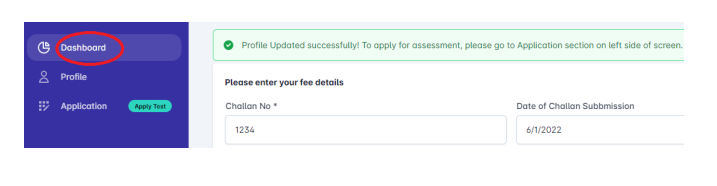
Click on the encircled icon and save or print your Navttc roll number slip. Please remember that you
are required to bring a “printout of your roll number slip” to the assessment center to appear for
the test.